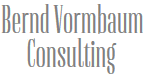
Release 11.1.0.0

|
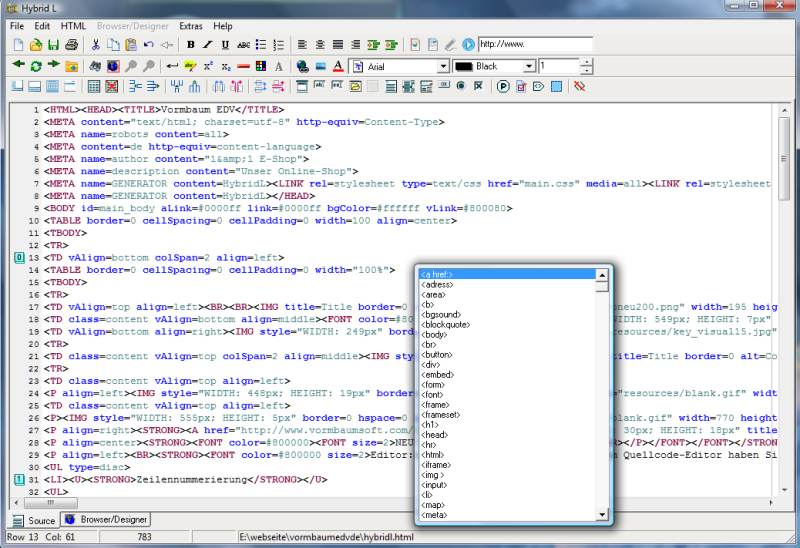
Source Editor:
| |
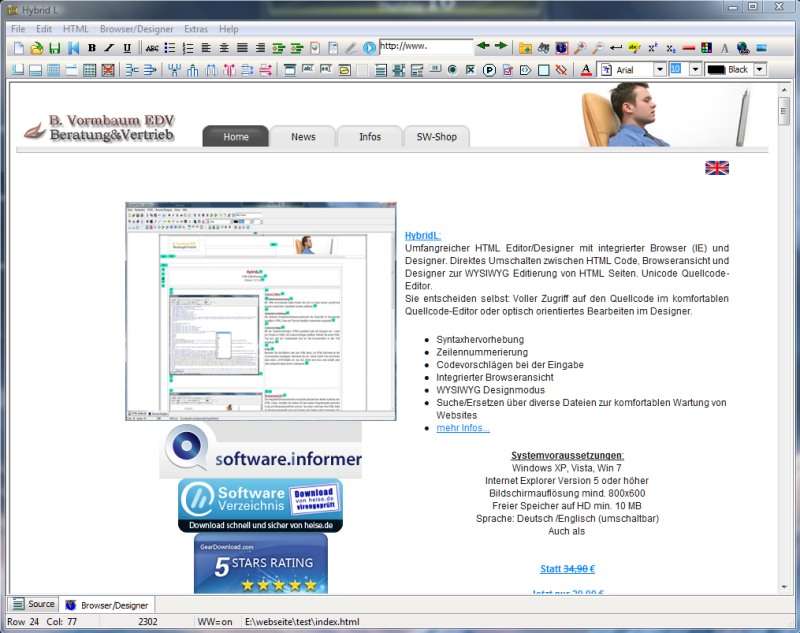
Browser view: The integrated browser allows immediate check of your code.
| ||
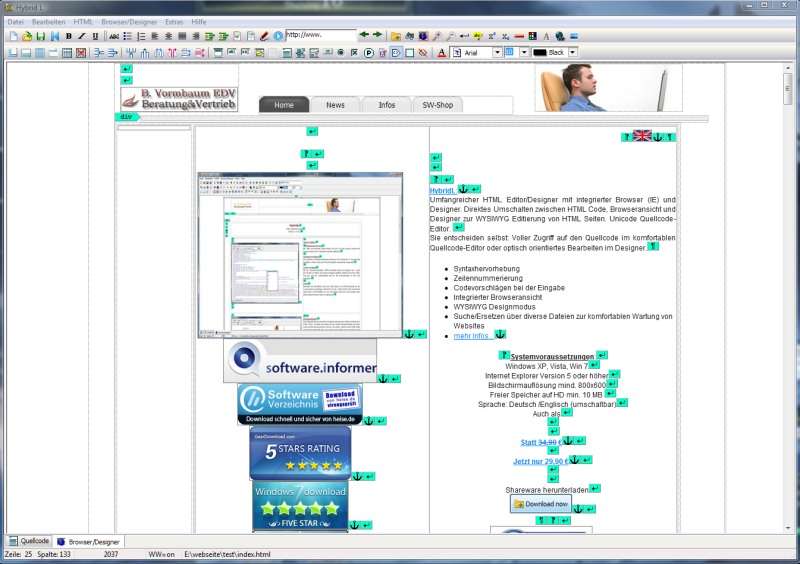 Designer: The design mode allows visual orientated editing of HTML documents.
By editing in design mode you are able to create HTML pages without any knowledge of HTML. Even HTML professionals will use design mode to easily edit elements in complex pages. To edit the source code could be much more complicated and time-consuming. | ||
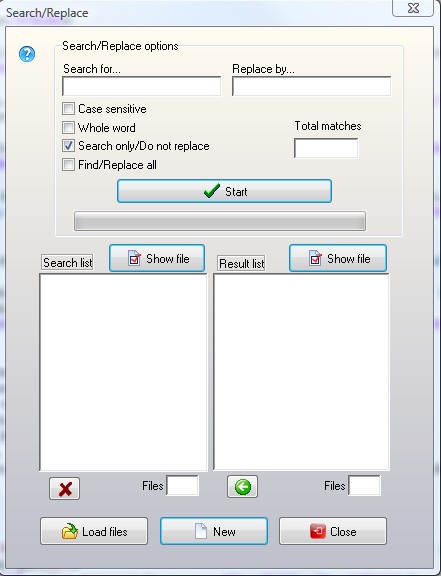 Search/replace in multiple files The maintenance of a webpage may be very complex. Usually you will have to edit multiple files. HybridL offers a feature to find/replace text in multiple files at once. Different from other applications you will get a result list to get an exact overview if and in which files a search/replace operation succeeded. Search options:
| ||